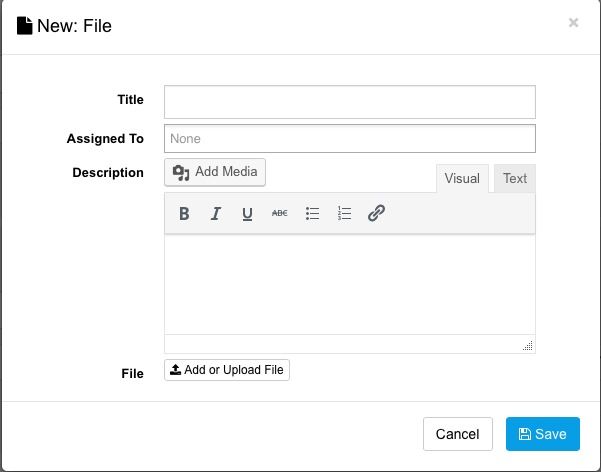Your First Design Project
To start your first design project, go to https://design.dpigraphics.net and login with the credentials you registered with if you aren’t redirected there after registration. If you do not have login credentials, register for them here.
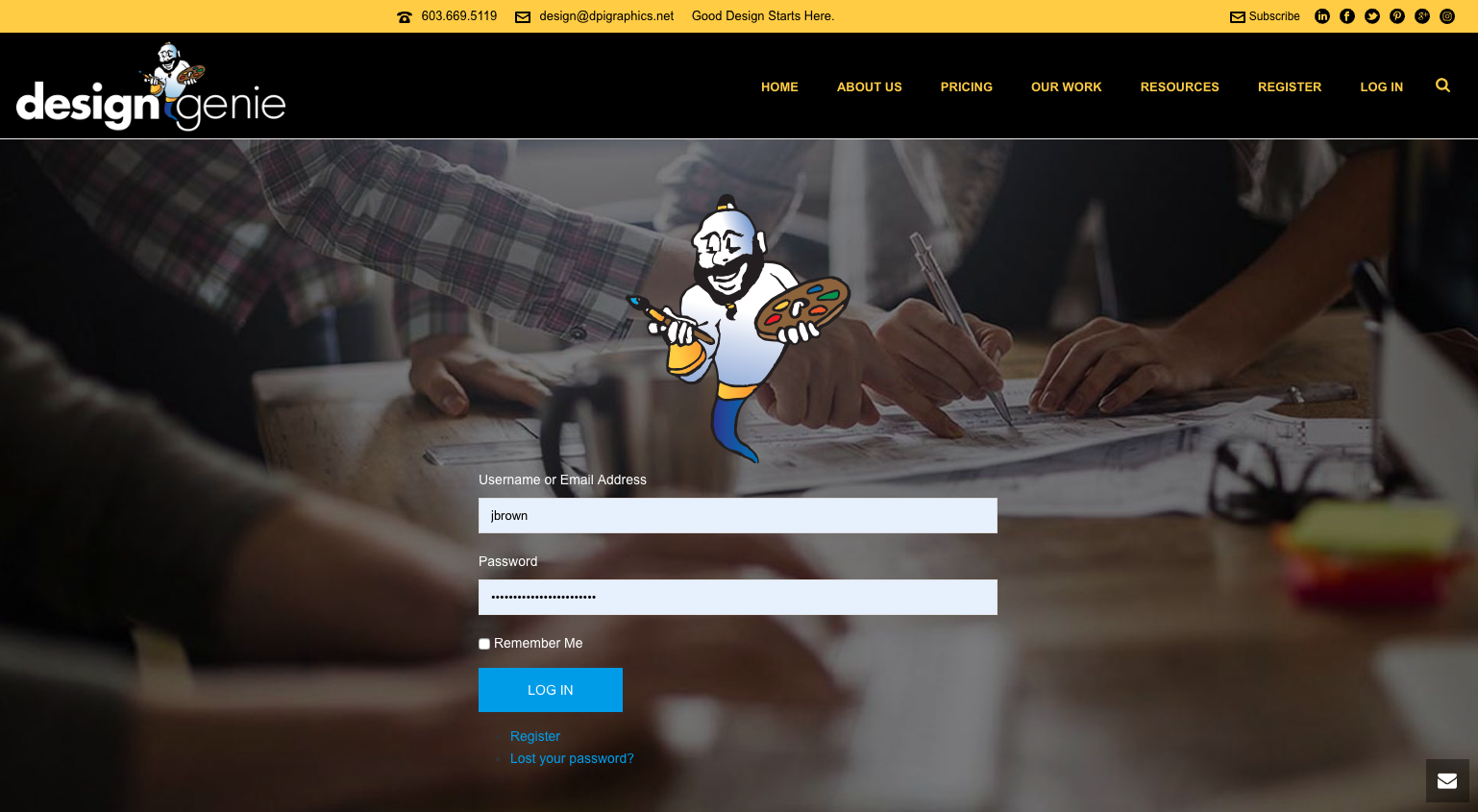
Below is a screenshot of the project management interface. Here you will be able to create new projects, check the status of existing projects, upload files, comment on the project and more, all through this one interface.
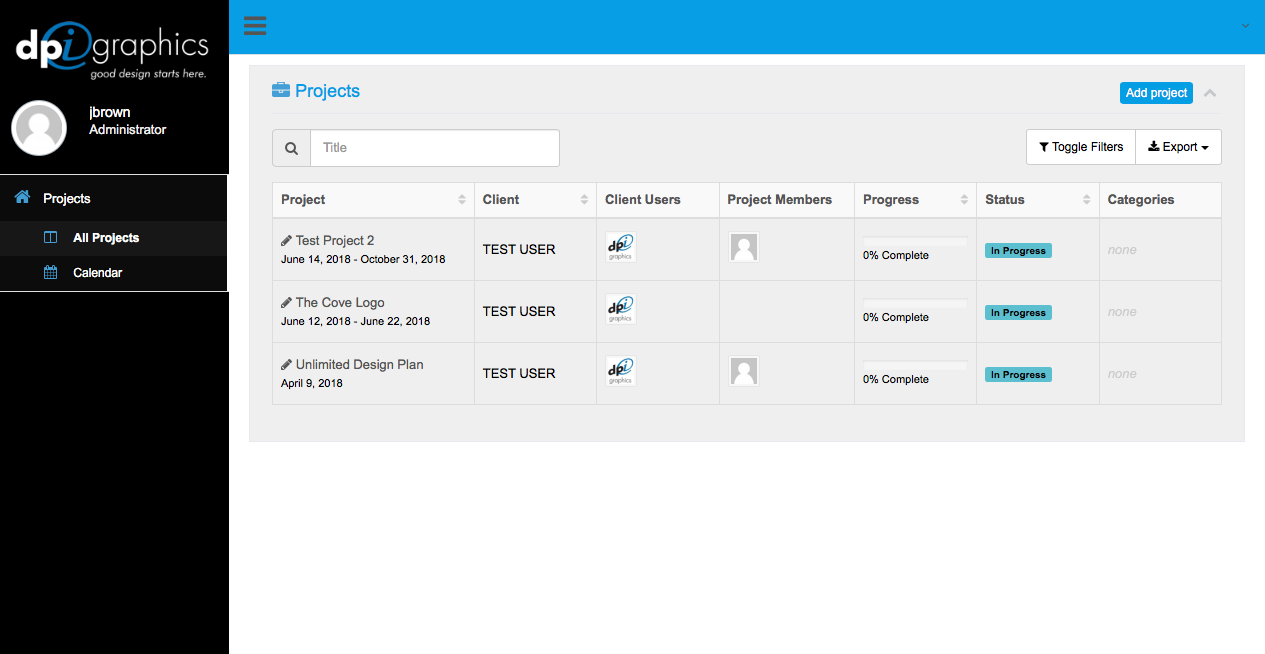
Clicking into any of the projects listed will open up all the details on the project and allow you to add to or review the project, it’s timeline, tasks and files.
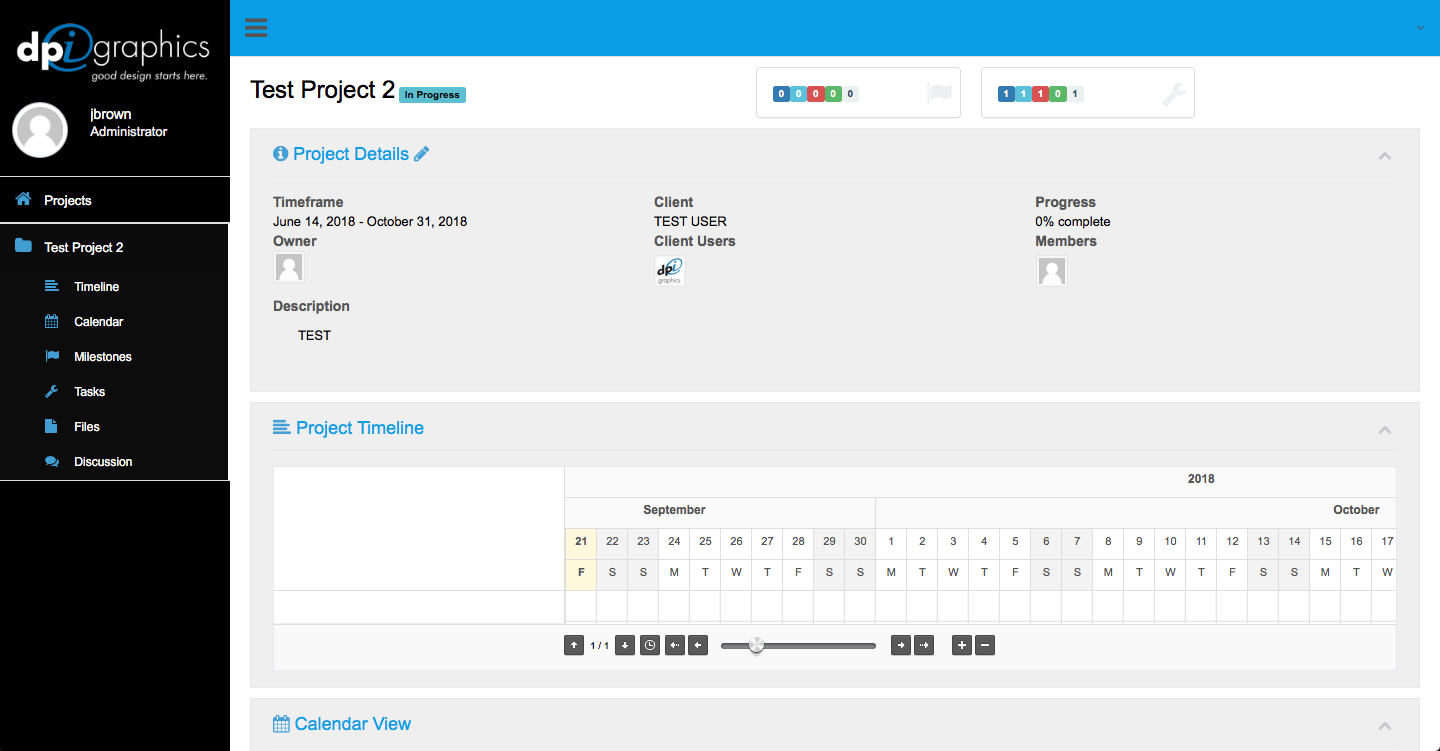
To add a file, scroll down within the project to the Files section and click the “Add File” button and a modal box allowing you to upload your file will appear as seen below.
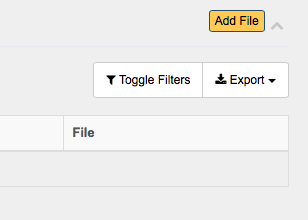
Give the file at title, assign it to the appropriate person in charge of your project (IE “jbrown”), add a description to the file in case there are specific instructions for the file and finally attach the file to upload. Click the “Save” button to upload the file to the project.