Providing Project Feedback
To provide feedback or comment on a project, scroll down to the “Discussion” section of the project. Here you will see any comments left, their replies and be able to add additional comments and feedback to the project.
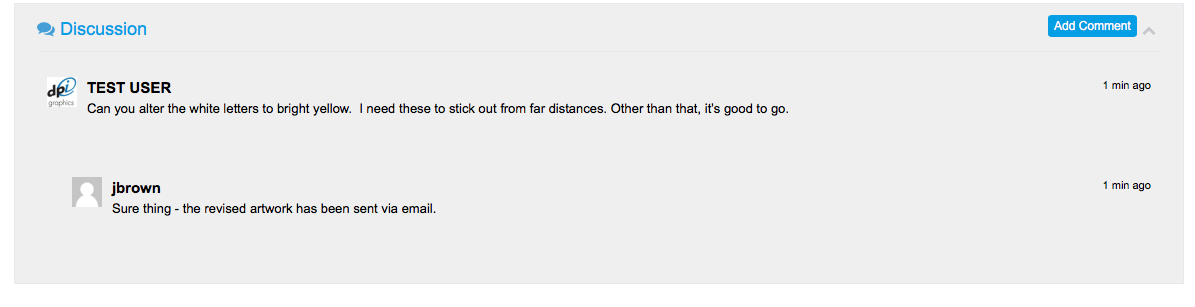
To leave a comment or feedback, click the blue “Add Comment” button and the modal box to the left will appear. Type your comment, add media or a link and then click “+Add Comment” to add your feedback to the project.
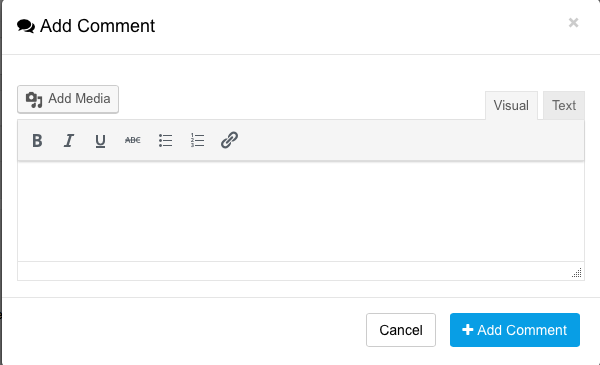
Once your feedback is posted, you we will receive a notification that a comment has been posted and respond as soon as possible. Likewise, when we respond, and the response is posted, you will recieve an email, like the one to the right, with the response.
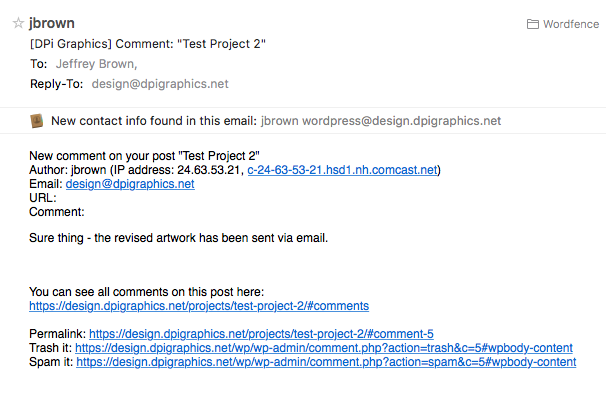
If you would rather email us directly with your feedback, that’s ok too. Please use the design@dpigraphics.net email address for all project inquiries and feedback.
